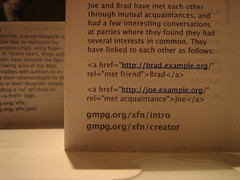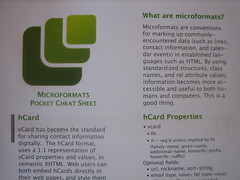pocket-cheat-sheet: Difference between revisions
Jump to navigation
Jump to search
mNo edit summary |
(note pocket cheat sheet PDF is cc-by-3.0) |
||
| (7 intermediate revisions by the same user not shown) | |||
| Line 1: | Line 1: | ||
[http://flickr.com/photos/adactio/512566952/ http://farm1.static.flickr.com/219/512566952_9a2ae3517f.jpg] | __NOTOC__ | ||
<h1>Microformats Pocket Cheat Sheet</h1> | |||
<span style="float:right;margin:0 1em 1em">[http://flickr.com/photos/adactio/512566952/ http://farm1.static.flickr.com/219/512566952_9a2ae3517f.jpg]</span> [[User:ErinCaton|Erin Caton]] has designed a pocket cheat sheet / pocket guide for commonly used microformats. | |||
== Download == | |||
[http://erincaton.ca/media/cheatsheetHandout.pdf Download the PDF] (<strong title="The pocket cheat sheet PDF is licensed under a creative commons attribution 3.0 license, and declares as much in the PDF itself, bottom of page 2.">cc-by-3.0</strong>), print double-sided and borderless, then fold it up. | |||
== Printing Tips == | |||
If you are using the MacOSX Preview application, after opening the PDF: | |||
* Choose "Page Setup..." | |||
* Pick your printer from the "Format For:" pop-up menu | |||
* Click on the "Paper Size:" pop-up menu, choose "US Letter (borderless)" (it may be in a nested hierarchical menu) | |||
* print double-sided (if your printer supports it), otherwise print page 1 first, note how the paper comes out of your printer, flip it over accordingly, and print page 2. | |||
== About == | |||
Erin's cheatsheet covers [[hcard|hCard]], [[hcalendar|hCalendar]], [[hresume|hResume]], [[hreview|hReview]], [[hatom|hAtom]], [[rel-license]], [[rel-tag]] and [[xfn|XFN]]. | Erin's cheatsheet covers [[hcard|hCard]], [[hcalendar|hCalendar]], [[hresume|hResume]], [[hreview|hReview]], [[hatom|hAtom]], [[rel-license]], [[rel-tag]] and [[xfn|XFN]]. | ||
== Tags == | |||
Please tag your photos of the microformats pocket cheat sheet with: | |||
'''microformatspocketcheatsheet pocketcheatsheet''' | |||
== Photos == | |||
[http://flickr.com/photos/adactio/512570196/ http://farm1.static.flickr.com/213/512570196_047c321598_m.jpg] [http://flickr.com/photos/adactio/512568682/ http://farm1.static.flickr.com/201/512568682_f6ed02833d_m.jpg] | |||
Unfolded: | |||
[http://flickr.com/photos/tantek/771991943/ http://farm2.static.flickr.com/1158/771991943_46841290a9_m.jpg] [http://flickr.com/photos/tantek/771992141 http://farm2.static.flickr.com/1417/771992141_243803e266_m.jpg] | |||
See [http://flickr.com/photos/tags/microformatspocketcheatsheet/ more photos of the pocket cheat sheet]. | |||
== See Also == | |||
Note issues, feedback, and suggestions on the [[pocket-cheat-sheet-feedback]] page. | Note issues, feedback, and suggestions on the [[pocket-cheat-sheet-feedback]] page. | ||
See | See [[pocket-cheat-sheet-iterations]] for the original thoughts and brainstorms behind the pocket cheat sheet. | ||
See also other microformats [[cheatsheets|cheat sheets]]. | |||
Latest revision as of 17:41, 29 October 2007
Microformats Pocket Cheat Sheet
 Erin Caton has designed a pocket cheat sheet / pocket guide for commonly used microformats.
Erin Caton has designed a pocket cheat sheet / pocket guide for commonly used microformats.
Download
Download the PDF (cc-by-3.0), print double-sided and borderless, then fold it up.
Printing Tips
If you are using the MacOSX Preview application, after opening the PDF:
- Choose "Page Setup..."
- Pick your printer from the "Format For:" pop-up menu
- Click on the "Paper Size:" pop-up menu, choose "US Letter (borderless)" (it may be in a nested hierarchical menu)
- print double-sided (if your printer supports it), otherwise print page 1 first, note how the paper comes out of your printer, flip it over accordingly, and print page 2.
About
Erin's cheatsheet covers hCard, hCalendar, hResume, hReview, hAtom, rel-license, rel-tag and XFN.
Tags
Please tag your photos of the microformats pocket cheat sheet with:
microformatspocketcheatsheet pocketcheatsheet
Photos
See more photos of the pocket cheat sheet.
See Also
Note issues, feedback, and suggestions on the pocket-cheat-sheet-feedback page.
See pocket-cheat-sheet-iterations for the original thoughts and brainstorms behind the pocket cheat sheet.
See also other microformats cheat sheets.